If you're about my age and had a similarly dull upbringing, you probably also have memories of playing video games behind a teacher's back whenever class involved going to some sort of "computer lab." Flash games were the thing when I was in elementary school, and when I was in middle school, I'd bring Quake with me on a flash drive. By the time I was in high school, I'd realized that these opportunities were better spent getting a head start on homework for other classes, but I did have a few friends who still passed the time playing video games. Rather than Flash games or Quake, though, these were browser games using the new-fangled HTML5 canvas. I'd practically forgotten these games existed until someone from my capture-the-flag team mentioned "krunker.io". Apparently it's one of the more popular ones. It got me thinking about how I'd go about writing cheats for a game in the browser. Writing cheats for CS:GO was a breeze, so why would this be any harder? I had some time to spare over winter break, so I decided to give it a go and see what kind of damage I could do.
Reconnaissance
mitmproxy was pretty much the only tool I used in this project. The first thing I did was hook my browser up to it and load the game to see what kinds of requests it made.1
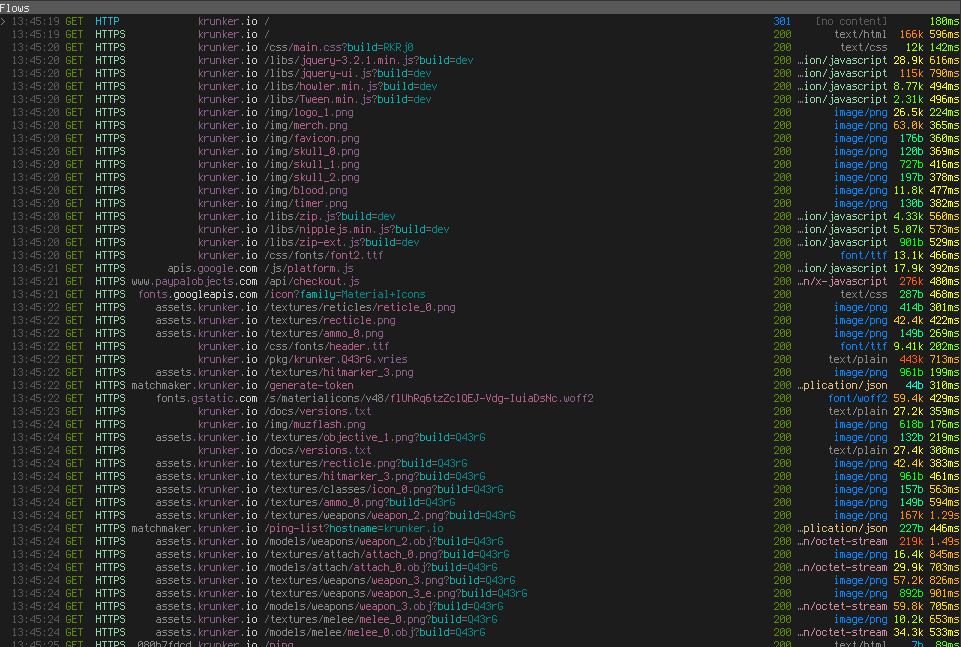
I've truncated it here because the flows that came afterwards were just assets. Right off the bat, we're learning quite a bit about the game's infrastructure. Namely that it has three parts:
- 'krunker.io', the URL you type into your browser, which is where the code is.
- 'assets.krunker.io', for serving up textures and models.
- 'matchmaker.krunker.io', which appears to be some sort of REST API for finding a game.
I'm sure that reversing the Matchmaking API would be fun, but there's more fun to be had in messing with the code.
Code
We can see from the flow that the following libraries are loaded:
- 'jquery-3.2.1.min.js'
- 'jquery-ui.js'
- 'howler.min.js'
- 'Tween.min.js'
- 'nipplejs.min.js'
- 'zip.js'
- 'zip-ext.js'
We all know what jQuery is. After consulting the all-mighty search engine of the
interwebs, I figured out that howler.js is an audio library, that tween.js is a
library for animations, and that nippleJS is a virtual joystick for mobile
devices.2 I was tripped up by 'zip.js' and 'zip-ext.js' initially, thinking
that these are where the code is, but it didn't take long to realize that these
constitute the zip.js library for working with ZIP files. Well, if the game code
isn't in any of those files, then it has to be inlined in a <script> tag
somewhere. A quick grep reveals that it is, indeed, at the bottom of the page.
Injecting Code
This is where one of the more interesting features of mitmproxy comes in. I split the page's HTML into three files: one containing everything leading up to the script, one containing the script itself, and one containing everything that follows the script. Then, I whipped up a quick addon for piecing those together on the fly when we see a request for 'krunker.io'.
from mitmproxy import ctx class Replacer: def __init__(self): with open("header.html") as f: self.header = f.read() with open("game.js") as f: self.game = f.read() with open("footer.html") as f: self.footer = f.read() def response(self, flow): if flow.request.host == "krunker.io" and flow.request.path == "/": flow.response.set_text(self.header + self.game + self.footer) addons = [ Replacer() ]
With an environment set up for experimenting, it was time to get into it. I ran beautifier.io on 'game.js' and began to peer around for strings of note. There's a massive base64 blob in the middle of the file that stood out like a sore thumb, so I decoded it to see what it was.
jakob@Epsilon ~ $ base64 -d < /tmp/extracted.b64 | file - /dev/stdin: WebAssembly (wasm) binary module version 0x1 (MVP)
Whoa, holy shit! This is the first time I'm seeing WebAssembly in the wild!
Thinking I'd want to modify the blob, I extracted it to a file and modified the addon slightly.
from base64 import b64encode from mitmproxy import ctx class Replacer: def __init__(self): with open("header.html") as f: self.header = f.read() with open("game.js") as f, open("krunker.wasm", "rb") as g: self.game = f.read().replace("[REPLACE ME]", b64encode(g.read()).decode()) with open("footer.html") as f: self.footer = f.read() def response(self, flow): if flow.request.host == "krunker.io" and flow.request.path == "/": flow.response.set_text(self.header + self.game + self.footer) addons = [ Replacer() ]
Now, in addition to stringing together our three files, we're also reading in 'krunker.wasm', the binary version of the base64 blob, encoding it to base64, and splicing it to the script where I'd substituted the original base64 blob with "[REPLACE ME]".
Running strings on the wasm file reveals a couple of things. First, this part of
the game is written in Rust.
/rustc/73528e339aae0f17a15ffa49a8ac608f50c6cf14/src/libstd/io/impls.rs TLS Context not set. This is a rustc bug. Please file an issue on https://github.com/rust-lang/rust. attempt to calculate the remainder with a divisor of zero
And, second, we're going to be met with some resistance.
getElementsByTagNameCould not get elementsscriptpatchControlpatchPlayerspatchOnTickpatchOnKeyPressedpatchForAimbotDetected injected scriptHACKER
...
validateEvalUnmodifiedCould not set global validateEvalUnmodifiedCould not get eval functionwindow.validateEvalUnmodified(""); // Ahoy, haxor kiddies!
Eval is tampered; preventing execution
I cracked open the Firefox debugger and found that the game wasn't spending a lot of time in the WebAssembly component. Instead, there was a pseudo-file called "SOURCE" that I could find no reference to. My first hypothesis was that the code was zipped, so I tried stubbing out the methods of 'zip.js'.
r.zip = {
Reader: function () {
console.log("Reader")
},
Writer: function () {
console.log("Writer")
},
BlobReader: function () {
console.log("BlobReade")
},
Data64URIReader: function () {
console.log("Data64URIReader")
},
TextReader: function () {
console.log("TextReader")
},
BlobWriter: function () {
console.log("BlobWriter")
},
Data64URIWriter: function () {
console.log("Data64URIWriter")
},
TextWriter: function () {
console.log("TextWriter")
},
createReader: function () {
console.log("createReader")
},
createWriter: function () {
console.log("createWriter")
},
}
But the game loaded fine. So I went back to the debugger and placed some
breakpoints around where the WebAssembly module is loaded, realizing that its
only purpose is to deobfuscate the JavaScript that eventually makes it into that
"SOURCE" pseudo-file I saw earlier. I figured this out by hooking the
getStringFromWasm function in 'game.js' and looking for any sort of JavaScript
code. I extracted these to files so I could beautify and inspect them. The
contents of "SOURCE" were in the second of these.
My first idea was to get rid of the WebAssembly and just inject the loaded JavaScript instead.
with open("game.js") as f, open("krunker.wasm", "rb") as g, open("extracted.2.js") as h: # self.game = f.read().replace("[REPLACE ME]", b64encode(g.read()).decode()) self.game = h.read()
But this breaks the game horribly. Inspecting the call stack in the debugger, I
found that the code in "SOURCE" is referenced twice. The second time being from
__wbg_newwithargs_10def9c4239ab893, which looks like
imports.wbg.__wbg_newwithargs_10def9c4239ab893 = function (A, g, Q, B) { return addHeapObject(new Function(getStringFromWasm(A, g), getStringFromWasm(Q, B))) },
I thought that the code might have been injected by an eval or by adding a
script element to the document, but here it's using JavaScript's Function
constructor – a feature I had no idea existed.
In my initial attempt to get a hold of the code, I encoded my extracted version
of "SOURCE" as base64, introduced a string called replacement_code, and replaced
the implementation of __wbg_newwithargs_10def9c4239ab893 with this:
// return addHeapObject(new Function(getStringFromWasm(A, g), getStringFromWasm(Q, B))) return addHeapObject(new Function(getStringFromWasm(A, g), atob(replacement_code)));
This didn't work. So I added in some debug prints and realized that the function wasn't being called with the same arguments every time (which should be unsurprising).
Here was my second attempt:
if (getStringFromWasm(Q, B).startsWith("!")) { console.log("Injecting code...") return addHeapObject(new Function(getStringFromWasm(A, g), atob(replacement_code))); } return addHeapObject(new Function(getStringFromWasm(A, g), getStringFromWasm(Q, B)));
This didn't work either. If we run the game twice and inspect the value of
getStringFromWasm(A, g) (the argument list), it clearly isn't the same both
times. So I decided to see if the function code was different, too.
jakob@Epsilon ~/ $ radiff2 -c {1,2}.js
File size differs 2462470 vs 2461765
Buffer truncated to 2461765 byte(s) (705 not compared)
86611
So… the WebAssembly is essentially generating JavaScript on-the-fly. Of
course, all renditions of the code do the same thing, but the variable names are
changing. My first thought was to stub out all of the nondeterministic imports
like __wbg_random_09364f2d8647f133, but this just broke things. Attempt three
was to see if I could add something to the function code and have it still work.
return addHeapObject(new Function(getStringFromWasm(A, g), getStringFromWasm(Q, B) + " console.log('hello, world!'"));
The game didn't load this time, either. Strange, but then I remembered the
rather hostile strings in 'krunker.wasm' and decided to see what was happening
in the debugger. I hooked __wbg_newwithargs_10def9c4239ab893 so that when the
Function object is created, that reference is saved to a global called
the_function. Then, I hooked getObject, the JavaScript glue for getting
something from the heap from WebAssembly, and if the object being returned is
the_function, I trip a breakpoint. The first time the function is referred to is
in __wbg_toString_c663742ecc5b25ea. If we've tampered with it, it goes straight
to __wbindgen_object_drop_ref. Otherwise, it goes to __wbg_call_04d7c0ad06df27c9
before being freed. So it seems the WebAssembly module is doing some sort of
tampering checking, checking the source code of the resultant Function to ensure
that we haven't hooked the Function constructor or anything like that. This is
actually pretty easy to get around. We could
- Hook
__wbg_toString_c663742ecc5b25eato return a fake value when it's trying to get the source code of theFunction. - Hook
__wbg_call_04d7c0ad06df27c9and pull an Indiana Jones, calling a different function.
I went with the latter. To summarize the game plan, we'll hook the place where
the Function is constructed, get a reference to that Function object, hook the
place where it's called, and if it's the same reference we got before, call a
Function object of our own creation instead. Here's what my patch looks like:
imports.wbg.__wbg_newwithargs_10def9c4239ab893 = function (A, g, Q, B) { if (getStringFromWasm(Q, B).startsWith("!")) { console.log("[PATCH] Got reference to game code function!"); console.log("[PATCH] Code path: __wbg_newwithargs_10def9c4239ab893") the_function = new Function(getStringFromWasm(A, g), getStringFromWasm(Q, B)); my_function = new Function(getStringFromWasm(A, g), "console.log('Successfully hooked!');" + getStringFromWasm(Q, B)); return addHeapObject(the_function); } return addHeapObject(new Function(getStringFromWasm(A, g), getStringFromWasm(Q, B))) }, ... imports.wbg.__wbg_call_04d7c0ad06df27c9 = function (A, g, Q, B, I) { try { const target = getObject(A); if (target === the_function) { console.log("[PATCH] Preparing to Indiana Jones that shit...") return addHeapObject(my_function .call(getObject(g), getObject(Q), getObject(B), getObject(I))) } return addHeapObject(getObject(A) .call(getObject(g), getObject(Q), getObject(B), getObject(I))) } catch (A) { handleError(A) } },
... [PATCH] Got reference to game code function! [PATCH] Code path: __wbg_newwithargs_10def9c4239ab893 [PATCH] Preparing to Indiana Jones that shit... Successfully hooked! ...
This time, our modification of the code worked. Nice! With that, we can address one quality-of-life issue that was starting to get on my nerves.
from base64 import b64encode from os.path import getmtime from mitmproxy import ctx def create_page(header, prefix, game, wasm, footer): return "".join([ header, "let replacement_code=\"", b64encode(prefix).decode(), "\";", game.replace("[REPLACE ME]", b64encode(wasm).decode()), footer ]) class Replacer: def __init__(self): self.most_recent_update = 0 self.check_for_updates() def check_for_updates(self): for filename in ["header.html", "extracted.2.js", "game.js", "krunker.wasm", "footer.html"]: if getmtime(filename) > self.most_recent_update: self.most_recent_update = getmtime(filename) self.update_replacement() print("Updating files...") def update_replacement(self): with open("header.html") as f: self.header = f.read() with open("extracted.2.js", "rb") as f: self.prefix = f.read() with open("game.js") as f, open("krunker.wasm", "rb") as g: self.game = f.read() self.wasm = g.read() with open("footer.html") as f: self.footer = f.read() self.replacement = create_page( self.header, self.prefix, self.game, self.wasm, self.footer ) def response(self, flow): self.check_for_updates() if flow.request.host == "krunker.io" and (flow.request.path == "/" or flow.request.path.startswith("/?game=")): flow.response.set_text(self.replacement) addons = [ Replacer() ]
Because the names of references are generated at runtime, we can't really just substitute in our own code string. We have to modify the string that's generated by the WebAssembly module. We'll have to find something worth changing before we can do that, though, so I began to read through the generated source code. The first thing that stood out to me was an array of weapon definitions. Here's how the sniper rifle is defined:
{
'name': 'Sniper Rifle',
'src': 'weapon_1',
'icon': 'icon_1',
'sound': 'weapon_1',
'animWhileAim': !0x0,
'trail': !0x0,
'flap': {
'src': 'flap_0',
'rot': 2.1,
'scl': 0x1,
'zOff': 0.43,
'xOff': 0.17,
'yOff': 0.53
},
'noAo': !0x0,
'VuFlFKJOHFGfinUeccOKbaQQPyhjvfYD': !0x0,
'type': 0x0,
'scope': !0x0,
'swapTime': 0x12c,
'aimSpeed': 0x78,
'spdMlt': 0.95,
'ammo': 0x3,
'reload': 0x5dc,
'dmg': 0x64,
'pierce': 0.2,
'range': 0x3e8,
'dropStart': 0xe6,
'dmgDrop': 0x1e,
'scale': 0.00115608717587935,
'leftHoldY': -0.7,
'rightHoldY': -0.75,
'leftHoldZ': 2.4,
'rightHoldZ': 0.4,
'xOff': 0.8,
'yOff': -0.68,
'zOff': -1.8,
'xOrg': 0x0,
'yOrg': -0.55,
'zOrg': -0.8,
'cLean': 0.2,
'cRot': 0.2,
'cDrop': 0.1,
'inspectR': 0.2,
'inspectM': 0.1,
'muzOff': 0x8,
'muzMlt': 1.6,
'rate': 0x384,
'spread': 0x104,
'zoom': 2.7,
'leanMlt': 1.5,
'recoil': 0.009,
'recoilR': 0.02,
'recover': 0.993,
'recoverY': 0.997,
'recoverF': 0.975,
'recoilYM': 0.35,
'recoilZ': 1.4,
'recoilAnim': {
'time': 0x118,
'aimTime': 0x1f4,
'recoilTweenY': 0.3
},
'jumpYM': 0.15,
'rumble': 0.9,
'rumbleDur': 0x1f4,
'icnPad': 0x9
}
Some parts of it are obfuscated,3 but some aren't. My first attempt at a
cheat was to set all of the recoil and spread values to zero.
code = code.replace(/('recoil\w*?':)[0-9\x\. ]*?,/g, function(match, p1, offset, string) { console.log(match); return p1 + "0.000,"; }); code = code.replace(/('spread':)[0-9\x\. ]*?,/g, function(match, p1, offset, string) { console.log(match); return p1 + "0x0,"; });
This seemed to work until I actually tried shooting people and realized that my bullets weren't hitting anything, which made me suspect that the server was responsible for taking the spread into account.
I also came across the definitions for the game's "classes".
{
'name': 'Triggerman',
'loadout': [0x1],
'secondary': !0x0,
'colors': [0xa77860, 0x3d3d3d, 0x232323, 0x282828, 0x6c5042, 0xbfbfbf],
'health': 0x64,
'segs': 0x6,
'speed': 1.05
}
So I tried setting speed to something absurdly high, but after a few seconds of
moving forward I'd be teleported back. Again, it seems the server is also
calculating my movement and realizing that something's wrong.
Rather than find which values are truly client-side and which are verified
server-side, I decided to implement the bread and butter of client-side cheats:
a wallhack. My thinking was that the easy way to go about this would be to patch
every call to gl.depthFunc and set the func parameter to gl.ALWAYS.
code = code.replace(/\['depthFunc'\]\(0x\d\d\d\)/g, function(match, p1, offset, string) { return "['depthFunc'](0x207)"; });
This actually worked, but not in a way that's helpful for getting an advantage in the game. So I had to be a bit more clever. Looking through 'extracted.2.js', it's pretty obvious that they're using three.js, and from experience, I know that when it comes to rendering something 2D over a three.js scene, most people opt for some sort of overlay. So I did a search for 'game-overlay', and found that it occurs only once.
function (czO, czP, czQ) { let czR = czQ(0x7), czS = czQ(0x15), czT = czQ(0x8), czU = czQ(0x4), czV = {}; var czW; let czX = czV['canvas'] = document['getElementById']('game-overlay'); ... czV['render'] = function (czO, czP, czQ, czU, czY) { let cA3 = czV, cAs = czX['width'] / czO, cAt = czX['height'] / czO, cAu = 'none' == menuHolder['style']['display'] && 'none' == endUI['style']['display'] && 'none' == killCardHolder['style']['display'], cAv = czQ['camera']['OAyrBAIOyFXMWtKxEfkVjBvqsgcYuyWi'](); ... for (cAw = 0x0; cAw < czP['players']['list']['length']; ++cAw) { if (!(czW = czP['players']['list'][cAw])['active']) continue; if (czW['aeWOplgwNeuXsCSinrkfFWfJBNPqqMsp'] || !czW['eaXYenBVjWrAqKUShuRgPGpSwPVbhVHm']) continue; if (!czW['igkTahukFkFIrcwuUsvtqgPJfhPajghp']) continue; if ((cAI = czW['eaXYenBVjWrAqKUShuRgPGpSwPVbhVHm']['position']['clone']())['y'] += czR['bSnWGqqv'] + czR['nameOffset'] - czW['crouchVal'] * czR['crouchDst'], 0x0 <= czW['hatIndex'] && (cAI['y'] += czR['nameOffsetHat']), !(0x1 <= 0x14 * (cAJ = Math['max'](0.3, 0x1 - czT['SHAokGxkzQABudAEqJwdYyVzJPmwCsxg'](cAv['x'], cAv['y'], cAv['z'], cAI['x'], cAI['y'], cAI['z']) / 0x258)) && czQ['frustum']['containsPoint'](cAI))) continue; cAb['save'](), cAI['project'](czQ['camera']), cAI['x'] = (cAI['x'] + 0x1) / 0x2, cAI['y'] = (cAI['y'] + 0x1) / 0x2, cAb['translate'](cAs * cAI['x'], cAt * (0x1 - cAI['y'])), cAb['scale'](cAJ, cAJ); let czO = 0x78, czX = 0x1 == czV['nametagStyle'] ? 0x6 : 0x10; if (0x0 == czV['nametagStyle'] || 0x3 == czV['nametagStyle']) { cAb['fillStyle'] = 'rgba(0, 0, 0, 0.4)', cAb['fillRect'](-0x3c, -czX, czO, czX), cA3['dynamicHP'] && czW['hpChase'] > czW['health'] / czW['pAblSevloQuKmtUpAKdXIHpqBTWHCbRR'] && (cAb['fillStyle'] = '#FFFFFF', cAb['fillRect'](-0x3c, -czX, czO * czW['hpChase'], czX)); var cAA = czU && czU['team'] ? czU['team'] : window['spectating'] ? 0x1 : 0x0; cAb['fillStyle'] = cAA == czW['team'] ? czS['teams'][0x0] : czS['teams'][0x1], cAb['fillRect'](-0x3c, -czX, czO * (czW['health'] / czW['pAblSevloQuKmtUpAKdXIHpqBTWHCbRR']), czX); } if (0x3 > czV['nametagStyle']) { let czO = czW['name'], czP = czW['clan'] ? '[' + czW['clan'] + ']' : null, czQ = czW['level']; cAb['font'] = '30px GameFont'; let czT = czQ && 0x1 != czV['nametagStyle'] ? cAb['measureText'](czQ)['width'] + 0xa : 0x0; cAb['font'] = '20px GameFont'; let czU = cAb['measureText'](czO)['width'] + (czP ? 0x5 : 0x0), czY = czT + czU + (czP ? cAb['measureText'](czP)['width'] : 0x0); cAb['translate'](0x0, -czX - 0xa), cAb['fillStyle'] = 'white', cAb['font'] = '30px GameFont', czQ && 0x1 != czV['nametagStyle'] && cAb['fillText'](czQ, -czY / 0x2, 0x0), cAb['font'] = '20px GameFont', cAb['globalAlpha'] = 0x1, cAb['fillText'](czO, -czY / 0x2 + czT, 0x0), cAb['globalAlpha'] = 0x0 <= czR['verClans']['indexOf'](czW['clan']) ? 0x1 : 0.4, cAb['fillStyle'] = 0x0 <= czR['verClans']['indexOf'](czW['clan']) ? czS['verified']['clan'] : 'white', czP && cAb['fillText'](czP, -czY / 0x2 + czT + czU, 0x0); } cAb['restore'](); } ...
Not the most readable snippet, but there are a few things that stand out to me.
Namely, iterating over the players list and rendering something using the health
attribute. Those four if statements seem to be checking if the player is visible
(given away by the czQ['frustum']['containsPoint'](cAI)), so what if we just
patch out the continue's?
code = code.replace(/if\(\!\(czW=czP\['players'].*cAI\)\)\)continue;/, function(match, p1, offset, string) { return "try{" + match.replace(/continue/g, "true") + "}catch(e){continue;}"; });
I pulled a professional programmer move and wrapped everything in a try, catch
block because the game would freeze up without it, but this works pretty well.
And, hey! We have a wallhack! This probably isn't representative of all browser games – I'd expect most to be easier to screw with – but I thought that the obfuscation and anti-cheat measures here made for a worthy opponent. It doesn't stack up against BattlEye, but this did take me more than an afternoon to figure out. To that effect, nice work, Sidney!
New Rotation map and Anti Cheat tomorrow bois
Sidney (@Sidney_de_Vries) November 2, 2019
…
Even if your new "Anti Cheat" was this :)
I'm inevitably going to get flack for cheating in a video game. Before you write me an email, understand that I really don't care. I have a lot more fun reverse engineering games and writing cheats for them than I do playing them. If it makes you feel any better, the only time these cheats see any use is when I'm demonstrating them. Peace out.
Footnotes:
I didn't notice the request for '/textures/recticle.png' until I was editing this. Sheesh, that's an unfortunate typo.
Given that the author is a self-proclaimed "JavaScript and NodeJS developer", I'm not particularly surprised by the embarrassingly childish name. Go ahead, bud. Put that on your CV.
Identifiers like 'VuFlFKJOHFGfinUeccOKbaQQPyhjvfYD' are pretty common in the code. I suspect these are the high-stakes variables that people like me would be grepping for.

Comment form